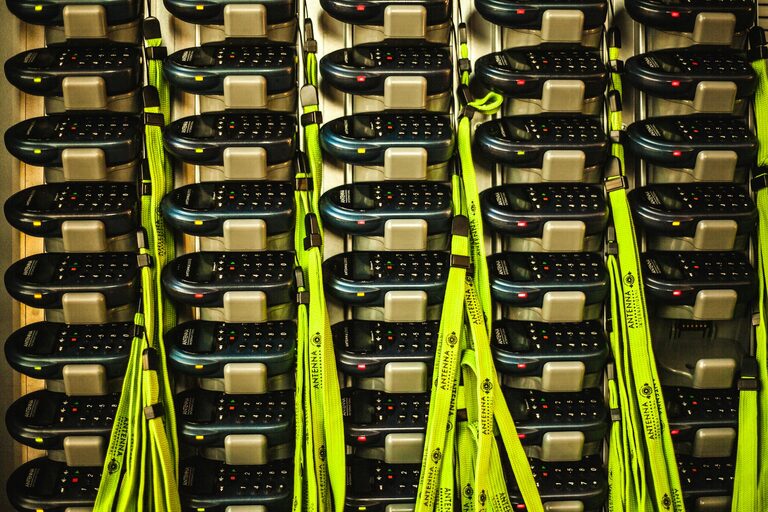
Creating a dedicated charging station for your devices can simplify your daily routine, keep your space tidy, and ensure all your gadgets stay powered up. Whether at home or in the office, a well-organized charging spot helps reduce cable clutter and makes charging more efficient. In this guide, we’ll walk you through the steps to set up a charging station tailored to your needs.
Why Set Up a Charging Station?
With multiple devices such as smartphones, tablets, wireless earbuds, and smartwatches, it’s common for charging cables to get tangled or devices to be misplaced while charging. A charging station:
– Organizes your cables and devices neatly
– Provides a central location for charging
– Reduces wear and tear on cables
– Saves time finding chargers or available outlets
– Enhances workspace or living area aesthetics
Step 1: Assess Your Charging Needs
Before buying equipment or rearranging your space, consider:
– Number of devices to charge: Count all devices you want to charge simultaneously.
– Types of devices: Smartphones, tablets, laptops, or small gadgets may require different chargers.
– Charging speed preferences: Fast chargers might need special cables or power adapters.
– Available outlets: Check how many power sockets you have and their locations.
– Space availability: Determine a convenient location with enough surface area.
Step 2: Choose the Right Location
Selecting the best spot is essential for convenience and safety.
– Accessibility: Choose a spot you frequently use, such as near your desk, living room, or bedside table.
– Ventilation: Avoid enclosed spaces that may trap heat as devices and chargers generate warmth.
– Cable management: Pick a location near power outlets to minimize cable length and clutter.
– Safety: Keep away from water sources (e.g., kitchen sinks) and areas prone to accidental spills.
Step 3: Gather Necessary Equipment
Here’s what you will likely need for your charging station:
Power Source
– Power strip or surge protector: Choose one with multiple outlets to plug several chargers without overloading a socket.
– USB charging hub: Ideal for charging multiple USB-powered devices through one outlet.
Chargers and Cables
– Original chargers or compatible ones: Ensure they support the devices and provide optimal charging speed.
– Cable organizers or clips: Help keep cables untangled.
– Charging dock or stand: Holds phones or tablets upright while charging.
Organization Tools
– Storage box or tray: To hold small items like earbuds or chargers.
– Labeling: Use stickers or tags to label chargers and cables.
– Velcro strips or cable ties: To bundle excess cable lengths neatly.
Step 4: Set Up Your Charging Station
Follow these simple steps to create a functional charging area:
- **Clear the chosen surface:** Remove unnecessary items to leave room.
- **Place the power strip or USB hub:** Position it for easy access to plugs.
- **Arrange chargers:** Plug in chargers and keep them in designated spots.
- **Organize cables:** Use clips or ties to prevent tangles and make cable lengths appropriate.
- **Add devices:** Place your gadgets on stands or in the charging dock.
- **Label cables and chargers:** This helps in quickly identifying the right charger for each device.
- **Add storage for accessories:** Use a small box or tray to keep earbuds, adapters, or spare cables.
Step 5: Maintain Your Charging Station
To ensure your charging station stays effective:
– Regularly declutter: Remove outdated or unused chargers and cables.
– Check cables for wear: Replace damaged cables to avoid safety hazards.
– Dust the area: Keep ports and chargers clean for efficient charging.
– Update chargers: Consider upgrading to fast or wireless chargers as technology evolves.
Optional Tips for Enhancing Your Charging Station
– Wireless charging pads: For compatible devices, wireless chargers reduce cables.
– Smart plugs: Control your charging station remotely or schedule charging times.
– Decorative elements: Use decorative trays, mats, or containers to blend the station with your décor.
– Portable charging station: Set up a small, mobile station for travel or different rooms.
Conclusion
Setting up a dedicated charging station can significantly improve how you manage your devices and power needs. It not only reduces clutter but also helps keep your gadgets organized and safe. By assessing your needs, choosing the right location and equipment, organizing efficiently, and maintaining the station regularly, you can enjoy a more streamlined digital lifestyle.
Try creating your charging station today and experience the convenience it brings!
